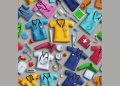Microsoft includes a lot of support options in its operating system. Windows 10 helps by going online, retrieving built-in instructions, or directing you to a tutorial built into the system. Here are a few path to obtain help in Windows 10.
1.Use the ‘Get-Help‘ app
Get- Help is a built-in Windows 10 that provides solutions to problems and even connects you to a human support agent if needed. Search ‘Get-Help’ after clicking on the start menu and click on the shortcut or, you can also find the “Get Help” shortcut by scrolling through the list of programs on the left of the Start menu.
2.Press the F1 Key
Pressing the F1 Key in an app usually opens the help menu for that app. However, in Windows 10, the button runs a search for “seek help in Windows 10” in your default browser.
- Use the Built-in Troubleshooters
If you’re having problems, the built-in troubleshooters in Windows 10 might be able to help. Go to Settings, then Update & Security, and then Troubleshoot to find those. Or, after going to the Start menu, type in “Troubleshoot” and then click “Troubleshoot Settings.”
Depending on your system, Windows may suggest that you run certain troubleshooters. You can scroll through the list and select an appropriate troubleshooter. If you’re having issues with connecting to the Internet, for example, scroll down and select the “Internet Connections” troubleshooter. Windows 10 will attempt to identify and repair problems that are causing connectivity issues automatically.
- Cortana for Assistance
If you prefer to talk rather than type, Cortana can assist you in understanding the basic Windows 10 issues. The digital assistant knows how to copy and paste using keyboard shortcuts and can even lead to the videos that will assist you by answering. Click the microphone in the menu bar to activate Cortana, or speak “Hey Cortana” if that option is already enabled.
5.Use Microsoft’s Support Options
Free Support
Microsoft’s Support Website is beneficial. You can solve most problems by searching Microsoft’s Support Website. On the Microsoft Community discussion forum, you can find other solutions. You can use the search option to find questions and answers that others have posted in the community. If you’re logged in, you can also ask questions by clicking “Ask a question” at the top of the page. Community members will then help you.
Paid Support
Microsoft also offers three kinds of paid support services which can view on the Microsoft Store Website. They are:
- Assure Software Support Plan costs $149 per year and includes one year of virus elimination and help via online chat or phone.
- Premium Software Support- It costs $99 per hour for online chat or phone support only if you need help with Microsoft’s software.
- Virus Removal and Protection- Each session that removes the virus costs $99.
- Search the Internet
Along with Microsoft’s support options, you can also rely on the Internet for problems in Windows 10. Just search for your particular issue along with any error messages or codes if you come across those. This search is the best option for Windows problems regarding third-party applications.